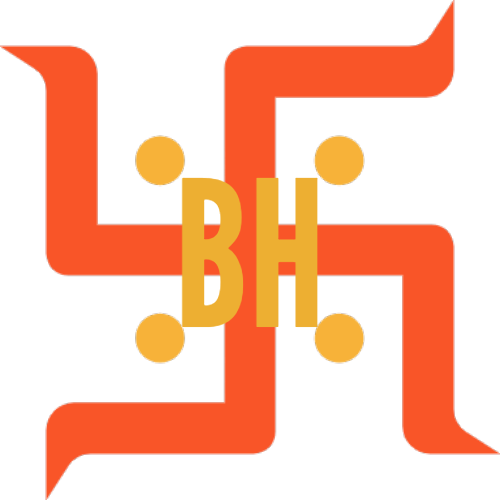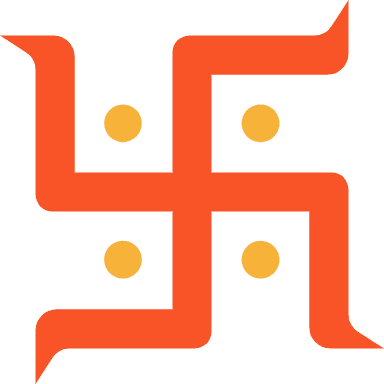My Bookmarks
No bookmarks available.
About Bookmarks
This website provides flexibility to bookmark content you like so that next time when you visit website you can check fast without searching.
Below are the steps/instructions to add content to bookmarks, access and removing content if you need to modify bookmark list.
Adding Content to Bookmarks
- On pages if you see "❤️Bookmark This" Please Click on this.
- You will see message - "This post has been added to your ❤️Bookmarks"
How to Access Bookmarks
- On this website right hand side top corner, click on Menu (☰) then "❤️Bookmarks" (if you are using mobile version) OR
- On this website right hand side top corner there is Link as "❤️Bookmarks" (If you are using Desktop version) OR
- Click on "❤️All Bookmarks". Just Above Page Title.
- You will see all Bookmarks added.
Removing Content from Bookmarks
To remove content from bookmark either
- Click on 💔Remove Bookmark. You will see this option on the content page itself OR
- This can be done on ❤️Bookmarks page by clicking respective links. Plesase check "How to Access Bookmarks" instructions.
- You will get message - "This post has been removed from your ❤️Bookmarks"
For any issues or suggestions contact us or mail us - Hi.BhaktiHome@gmail.com